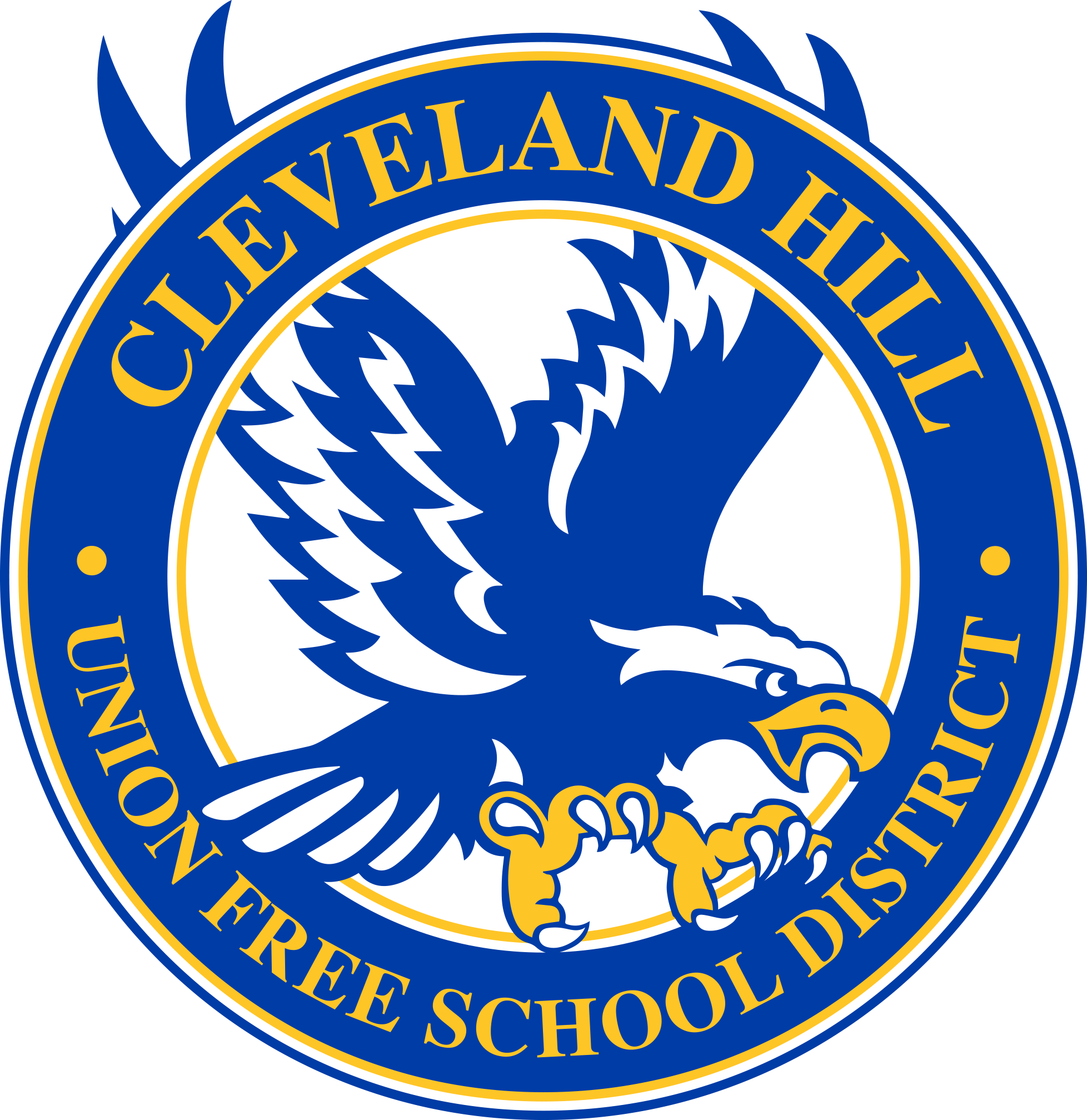Working with PDF Files
Some teachers may ask you to fill out PDF files as part of your assignment. This might especially be true in Math, where you need to write on the file in order to solve the problems.
The best tool to use is Kami. You can find it in your Chrome toolbar; it is a purple K icon. You can also get there through kami.app. Every Cleveland Hill student has pro access to this tool. If your assignment was sent through Google Classroom, you can open the PDF and then click Open with Kami at the top of the screen. If not, you can start in Kami and open any file from Google Drive or your computer (Chromebook).
When you are done working in this program, you can save your work and download/export it to your device. The icons for these features are on the top toolbar. Then you can share it back to your teacher by attaching it to your Google Classroom assignment, through email, or by another method your teacher has requested.